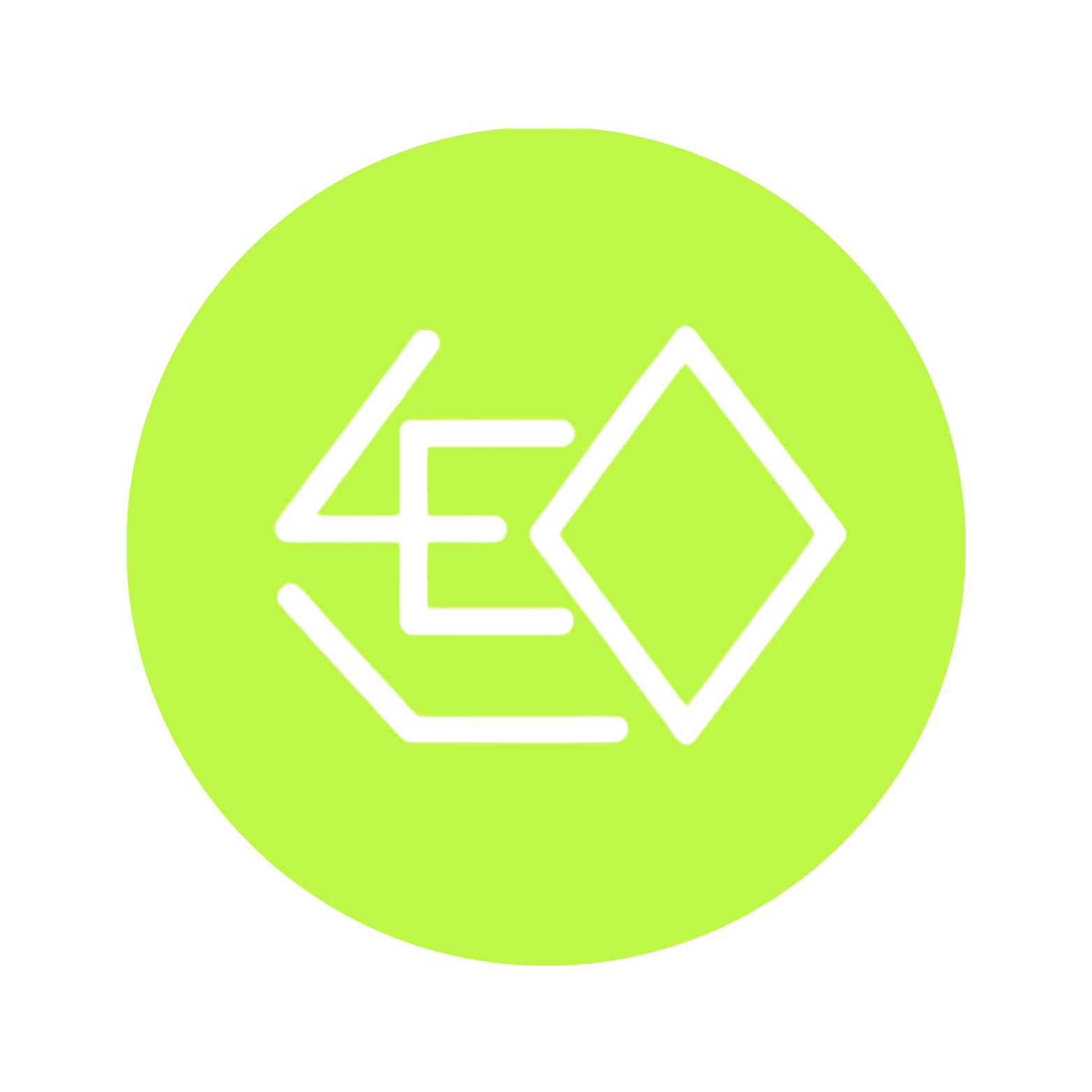If content is king, technical SEO is the foundation of the castle. It ensures your website can be crawled, indexed, and ranked by search engines. Without it, even the best content may never reach your audience.
This beginner-friendly guide covers the core components of technical SEO every marketer, developer, or business owner should know.
What is Technical SEO?
Technical SEO refers to website and server optimisations that help search engine bots crawl and index your site more effectively. It doesn’t involve content directly, but it dramatically affects how well your content performs.
Why it matters:
- Improves crawlability and indexation
- Enhances page load speed
- Increases organic visibility
- Directly impacts user experience (UX)
Ensure Your Website is Crawlable and Indexable
Crawlability is the first step. If search engines can’t find your pages, they can’t rank them.
Checkpoints:
- Submit an XML sitemap to Google Search Console
- Use robots.txt to control what pages get crawled
- Avoid broken internal links and orphan pages
- Use canonical tags to prevent duplicate content issues
Tools: Google Search Console, Screaming Frog SEO Spider
Optimise Website Speed and Performance
Page speed is a confirmed Google ranking factor and a critical UX metric.
Quick wins:
- Compress and optimise images (use WebP)
- Minimise CSS and JavaScript files
- Enable browser caching
- Implement lazy loading
Use: Google PageSpeed Insights, GTmetrix, or Lighthouse to test and improve.
Make Your Site Mobile-Friendly
A mobile-first index means Google prioritises the mobile version of your website.
Checklist:
- Responsive design that works on all devices
- Font sizes above 16px
- Tap targets large enough for mobile use
- No horizontal scrolling
Tip: Test your site with Google’s Mobile-Friendly Test tool.
Secure Your Site with HTTPS
Google prefers secure websites. If your site isn’t using HTTPS, it may be flagged as “Not Secure” in browsers.
Steps to secure:
- Install an SSL certificate
- Redirect HTTP to HTTPS
- Update internal links to HTTPS versions
- Check for mixed content errors
Implement Structured Data (Schema Markup)
Structured data helps search engines understand your content better and can lead to rich snippets in SERPs.
Popular schema types:
- Product
- Article
- FAQ
- LocalBusiness
- Review
Use Google’s Rich Results Test to check implementation.
Fix Crawl Errors and Monitor Site Health
Ongoing technical SEO means regularly checking for issues and keeping your site healthy.
What to monitor:
- 404 errors and redirect loops
- Server downtime
- Sitemap and robots.txt updates
- Index coverage in Search Console
What This Means for You
Mastering the basics of technical SEO will help you:
- Improve visibility and rankings
- Enhance site usability
- Future-proof your website as algorithms evolve